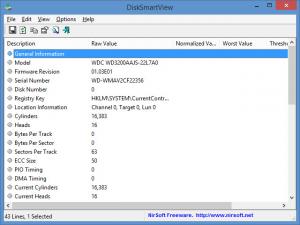DiskSmartView
1.21
Size: 49 MB
Downloads: 3168
Platform: Windows (All Versions)
Hard disk drives (HDDs) and solid-state drives (SDDs) come with a built-in monitoring system called S.M.A.R.T. (Self-Monitoring, Analysis and Reporting Technology). This monitoring system’s purpose is to provide useful information about the drive, including its health and reliability. Having easy access to S.M.A.R.T. info can be quite useful when it comes to anticipating hardware failures and taking measures prevent data loss accidents.
NirSoft’s DiskSmartView brings up your disk’s S.M.A.R.T. info. Launch DiskSmartView and it will collect your drive’s S.M.A.R.T. info; then it will display it on its very simple interface. You’ll see your disk’s serial number, read error rate, spin-up time, internal temperature, and other useful info presented as a list on DiskSmartView’s interface. Select an item from the list and export it as a TXT file. Or create HTML reports for selected items or for all items on the list. Click a button to refresh the list.
DiskSmartView will work just fine with any Windows edition from Windows 2000 onward. The nice thing is that you won’t have to install DiskSmartView to use it on a PC that runs windows 2000 or newer. To get started with this application you must download an archive, extract its contents and run the DiskSmartView executable.
DiskSmartView supports IDE and SATA disk drives. Launch the application and the drive’s S.M.A.R.T. info will be presented as a list that takes up the main part of DiskSmartView’s interface. Above the list there’s a traditional File menu and a toolbar with buttons to refresh the list, view a selected item’s properties, and more.
DiskSmartView, just like all the other software applications offered by Nir Sofer via NirSoft.net, is freeware. If you like Nir Sofer’s products, support the developer and make a donation.
Launch DiskSmartView and it will bring up your disk's S.M.A.R.T. info. You’ll thus be able to see its internal temperature, its serial number, its write error rate, and more.
Pros
DiskSmartView does not have to be installed. DiskSmartView works with any Windows edition from Windows 2000 onward. DiskSmartView’s interface conveniently lists your disk’s S.M.A.R.T. info. DiskSmartView supports IDE and SATA disk drives. DiskSmartView is free software.
Cons
None that I could think of.
DiskSmartView
1.21
Download
DiskSmartView Awards

DiskSmartView Editor’s Review Rating
DiskSmartView has been reviewed by George Norman on 25 May 2015. Based on the user interface, features and complexity, Findmysoft has rated DiskSmartView 4 out of 5 stars, naming it Excellent